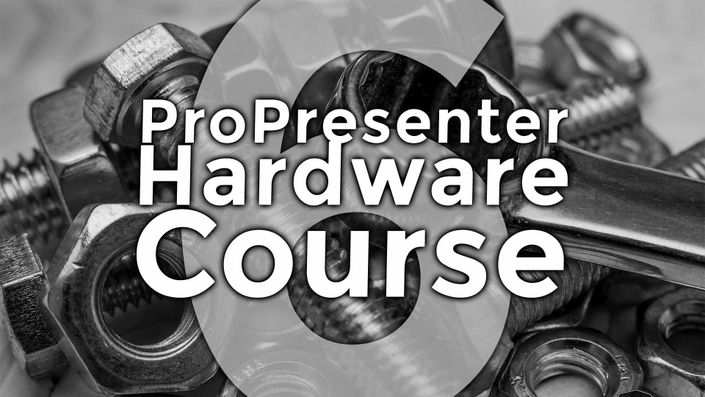
ProPresenter 6 Hardware
Install ProPresenter, buy the right modules, and hardware.
When it comes to ProPresenter 6, there's a startling array of hardware choices. Should you buy a computer or will one you already have work? Should you get a PC or a Mac? If so which one? Should it be a desktop, an all in one, or a laptop?
Once you narrow that down, how do you show what's on the screen? Should you get an LED wall, a tv, or a projector? How do you connect the computer to the display?
Once that's done, how do you control it?
Maybe you think you have that set, but realize that if you only had some of the modules, you could do a lot more with Pro6. That's great, but if you get the multiscreen module, what equipment do you need? What does the SDI module need and how about the alpha keyer module?
There are so many questions to answer.
Happily, Paul Alan Clifford has the answers and in this course, he'll teach them to you.
Don't waste thousands of dollars buying equipment and hoping it will work in your situation. Join the ProPresenter 6 Hardware Course and know it will.
Your Instructor

Paul Alan Clifford started doing church tech in 2000, when projectors were cutting edge and PowerPoint was the closest thing to worship software that most churches had. He writes a monthly column for ChurchProduction.com, and occasionally for their print edition as well. You can also find his articles in Technologies for Worship, and on ChurchTechToday and ChurchM.ag.
Each week, he publishes multiple audio podcasts and videos on TrinityDigitalMedia.com, his ministry's website.
You can find his books Podcasting Church, Tweeting Church, The Serving Church, Church Video School, and others on Amazon.
